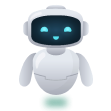Prepare-se para conhecer uma funcionalidade que redefine a forma como os dados são gerenciados em painéis administrativos de servidores MU: o Sistema de JOIN Dinâmico do Genesis Extreme.
By
Mr.Junior · Posted July 23 Jul 23